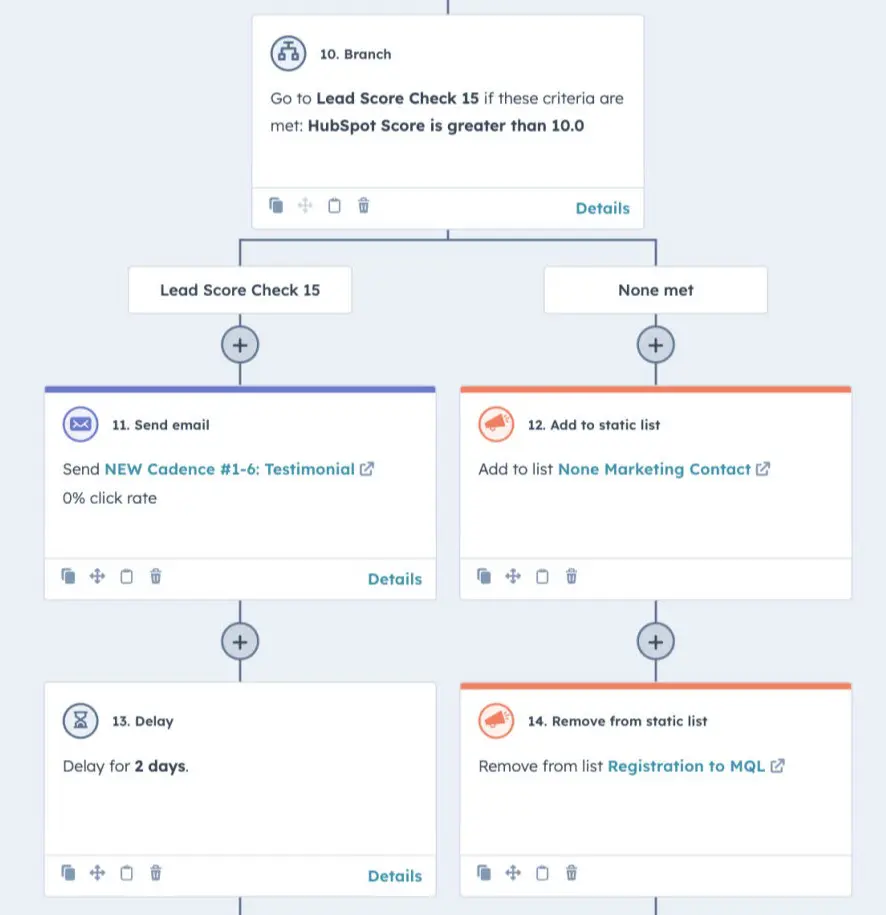
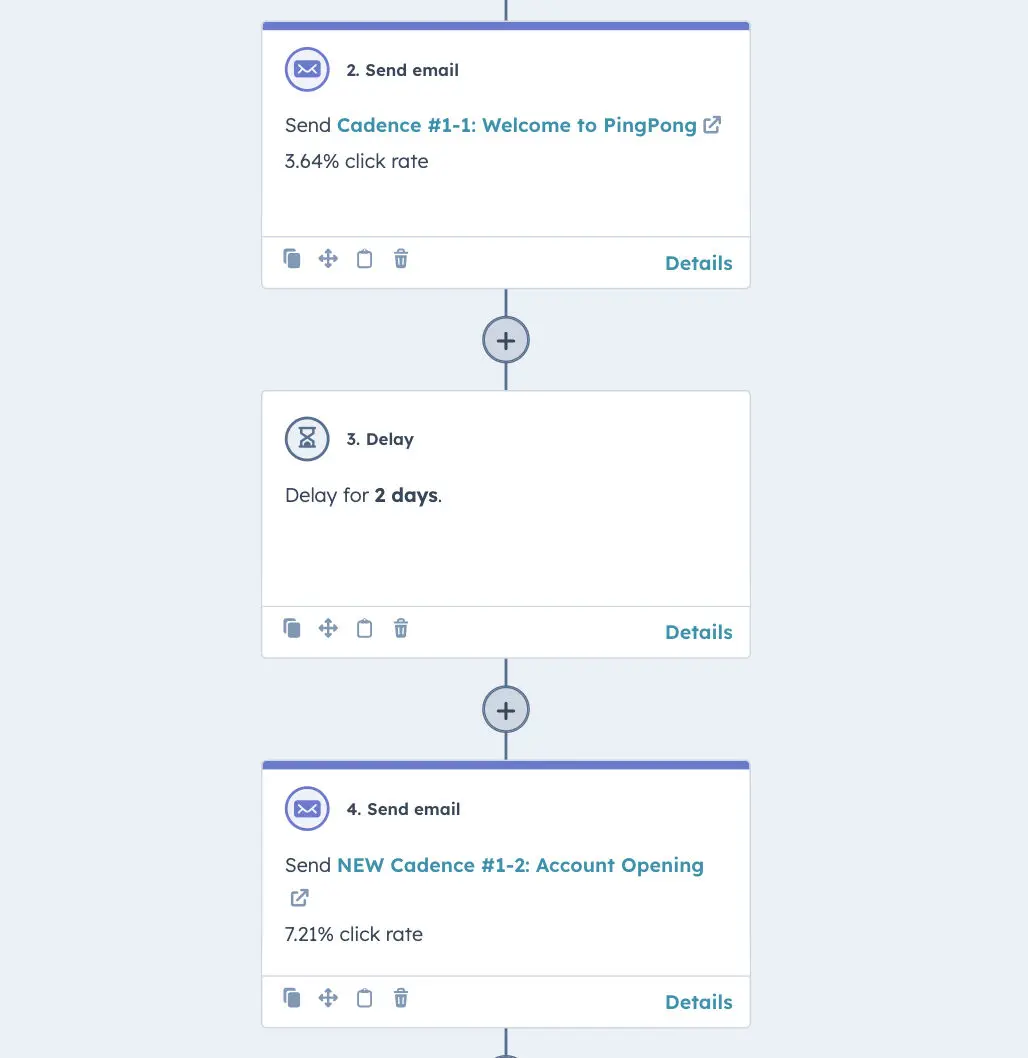
Marketing and sales team need to be more agile than ever. Manually managing leads, tracking communications, and ensuring that no lead slips through the cracks are time-consuming. But automation can take the load off. In my experience, combining Zapier with Pipedrive has streamlined my lead management process, reducing manual effort while improving lead conversion.
Let me walk through how I set up a fully automated lead management system that not only organizes leads but also nurtures them throughout the entire sales funnel.
Pipedrive is a powerful CRM tool, but its real magic happens when we integrate it with automation tools like Make.com. The first step in building an automated lead management system is to have a solid foundation in Pipedrive.
I started by customizing Pipedrive according to the stages of our sales pipeline. Whether you're selling software, services, or products, you need to define clear stages where leads move from discovery to closed sales. Here’s what I typically set up:
1. Lead Capture: The stage where new leads are entered.
2. Qualification: The stage where I determine if the lead is a good fit.
3. Proposal Sent: For when the offer is on the table.
4. Negotiation: To finalize the terms.
5. Closed Deal: Where the transaction is complete.
Once the pipeline is defined, I connected Pipedrive to Zapier to automate the next steps. (See real user case below)
Zapier is an integration and automation platform that allows me to create custom workflows between apps like Pipedrive, Salesforce, Gmail, Slack, and more. Setting up the integration between Zapier and Pipedrive is straightforward. Here’s a basic structure of how the system works:
Trigger: A new lead is submitted to webflow site.
Action: Base on information in each inquiry, Zapier then automatically route to corresponding path and populates the lead to Pipedrive, Salesforce or customer support ticketing system, sends channel notification to the assigned sales member, and creates follow-up tasks in CRM.
Automation Flow: The system triggers the workflow based on custom field meet certain conditions.
Key Automation Steps:
Lead Import: Automatically import new leads from your website forms, social media, or other channels directly into Pipedrive.
Automated Outreach: Once a lead is in the pipeline, set up Zapier to draft a personalized follow-up email or message based on predefined templates and shared with designated sales member.
Task Management: Create tasks for sales team, such as “Follow up with Lead X in 2 days,” and assign them automatically as leads progress through the pipeline stages.
By automating these basic actions, the team was able to focus more on high-value activities like nurturing relationships, rather than spending hours manually updating the CRM.
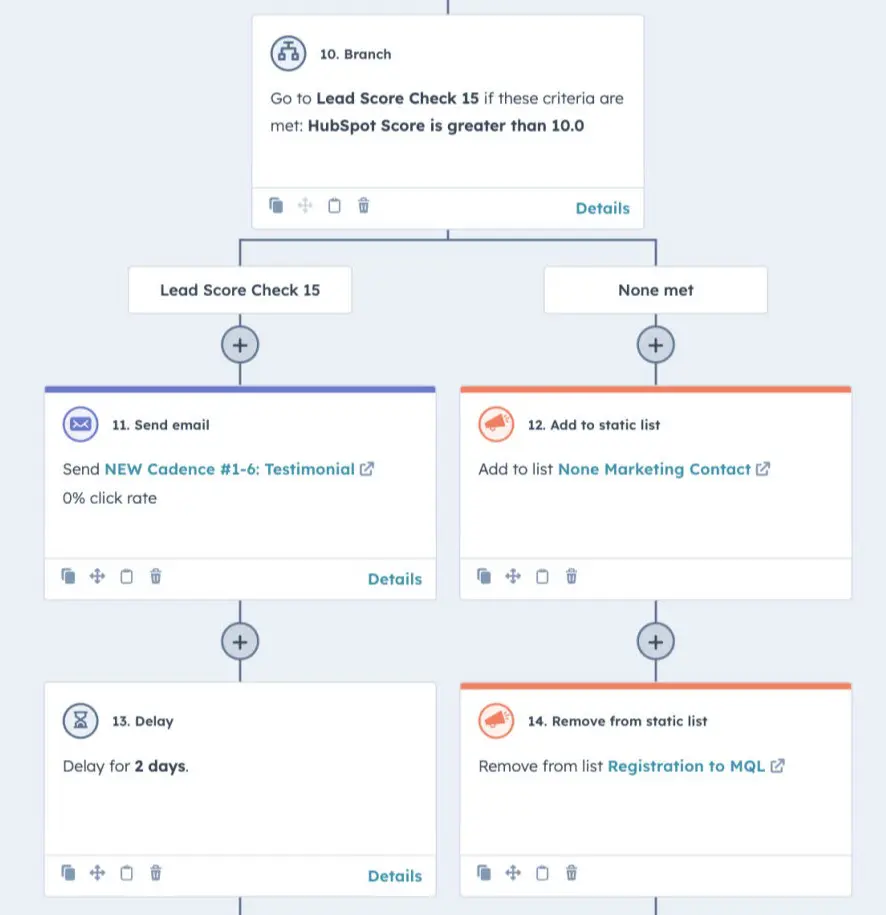
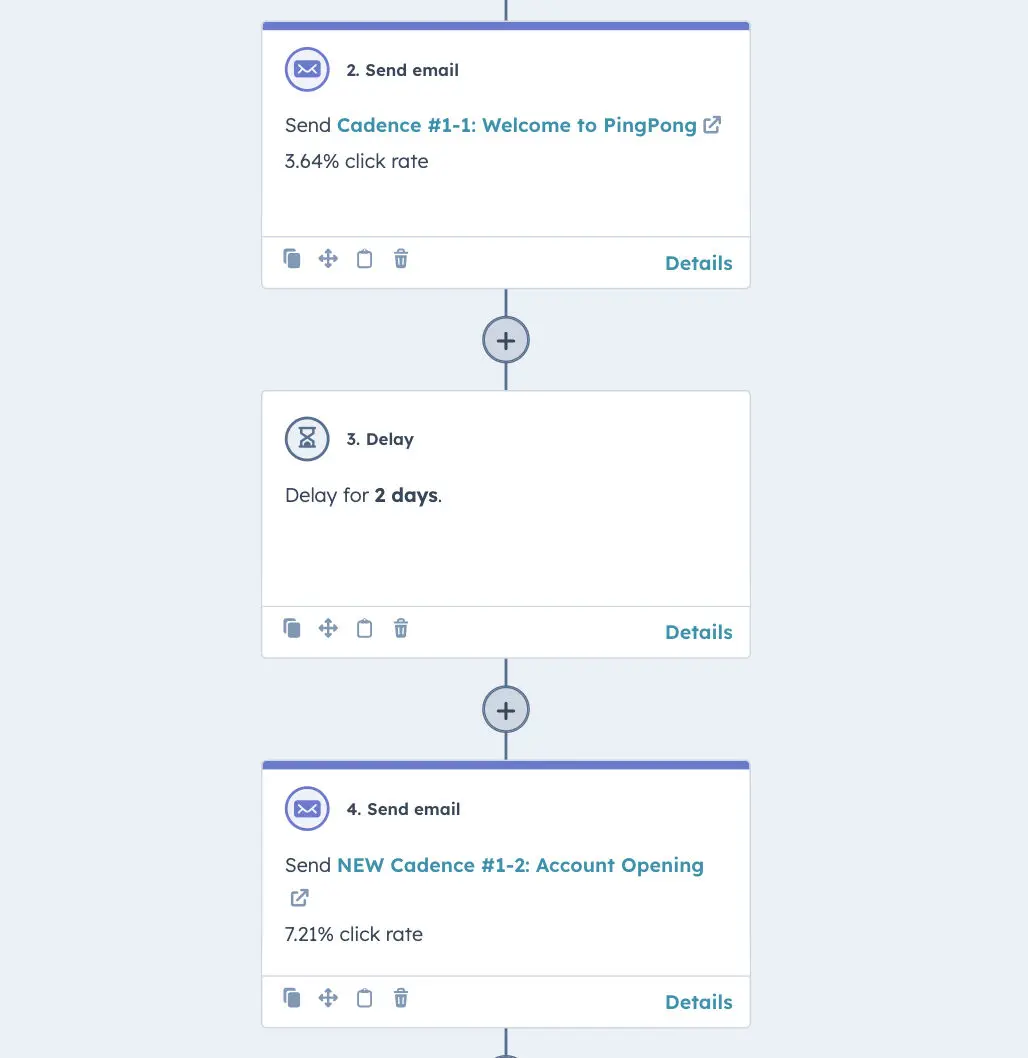
The beauty of automation like Zapier or Make.com lies in its ability to build complex workflows. For example, once a lead reaches the Qualification stage in Pipedrive, I can set up an automation that sends an email sequence with Hubspot over the next 5 days. Here’s how it works:
Day 1: Send a welcome email with helpful resources.
Day 3: Send a follow-up email offering a case study.
Day 5: Send a reminder email asking for a meeting or call.
Each of these emails can be personalized based on the data stored across different CRM (Pipedrive and Hubspot) —like the lead’s name, company, or industry—making the automation feel more human.
Additionally, I also utilize Zapier’s filters to track when a lead hasn’t responded. If a lead hasn't opened the first email or clicked on a link, the system triggers a new email with a different subject line or offer. This keeps the lead engaged and reduces the chances of them dropping off.